{{ variable.name }}
Cabinet Material : Plastic
Audio Crossover : Four-Way
Communication : AUX,Optical Input,USB,HDMI-compatible,Bluetooth,RCA
Speaker Type : SOUND BAR
Channels : 2 (2.0)
Battery : Yes
Power Source : AC,USB
Number of Loudspeaker Enclosure : 1
Input Power(W) : 100-199 W
Intelligent Personal Assistant : NONE
Tweeter material : Other
Control : EQ
Bluetooth Version : 5.0
Total Harmonic Distortion : 0.5%
Sensivity : 125dB
Feature : MIRACAST,AIRPLAY,EZCast,DLNA,None,Phone Function,Dolby Digita,DTS,Wireless Charger for Mobile Phone,Display Visual Information,Play Video,Video Call,Wireless subfoofer,Wireless rear speakers,Gold-plated connectors,USB-DAC,Autotune,Auto Standby
Model Number : Tapio III
Playback Function : mp3,FLAC,APE
Display Screen : Yes
Certification : CE,FCC,RoHS
PMPO : 190W
Output Power : Other
Active Noise-Cancellation : Active
Remote Control : Yes
Display Screen : Yes
Built-in Microphone : Yes
Frequency Range : 50Hz-20KHz
Feature1: : 190W Sound bar For TV
Feature2: : 190W Soundbar Subwoofer For TV
Feature3: : Home Theater For TV
Feature4: : soundbar 2.1 with subwoofer
Feature5: : tv soundbar with subwoofer
Used for: : TV/Coumputer/PC/laptop.......

Feature:
190W peak power and 125dB sound level;
4X 2.25" full-range speakers;
Multiple input & One-button control;
50Hz - 20KHz powerful deep bass;
Bluetooth 5.0 and digital amplifier;
|
|
|
4 wide range speakers.With 4 Full-Range speakers, 50Hz to 20kHz bandwidth for more accurate sound and a more enjoyable listening experience.Easily outpaces anything you hear from your small TV speakers. | Flexible LED display.The LED display has 6 EQ modes and 4 connection modes. Very user-friendly LED display design, you can switch modes in the dark. | Removable design.This sound bar can be disassembled into 2 parts, is very easy to install and very convenient for storage.Turn counter-clockwise to join the two parts.Rotate clockwise to share. |
|
|
|
Easy to use.You can turn off the LED via the remote control when watching movies, no annoying light, fully immersed in the night movie with night mode.Additionally, you can turn the soundbar on and off in HDMI ARC mode using the TV's remote control. | Stable Bluetooth connection.Enjoy music streaming wirelessly via Bluetooth 5.0, 2 transmission speeds without delay in case of audio/video problems.You can also choose wired connections including HDMI ARC, optical, AUX and USB.Easy to install, perfectly compatible with different streaming apps. | Perfect size.At 32 inches long, the soundbar fits in most rooms - easy to mount on the wall or place in front of your TV.The metal mesh material is more fashionable and structured, more practical and decorative. |
190W SHOCKING SOUND:
Never miss a musical detail with 2.25''x4 wideband driver and 190W peak power, enjoy three-dimensional sound with TapioⅢ soundbar at home, amplify the sound of the TV three times.

MORE POWERFUL BASS:
100W submersible subwoofer, built-in large 5.25" low-frequency speaker, creating a rich and full feeling of low frequencies. Optimized bass guide tube allows you to get a wider sound field and ground-hitting sound experience.
Enlarged subwoofer and 5.25 inch large diameter woofer provide more immersive bass effect. The sound of the wired connection is more stable. Also, one click on the Bass + and Bass- buttons on the remote control to freely choose your favorite bass intensity.
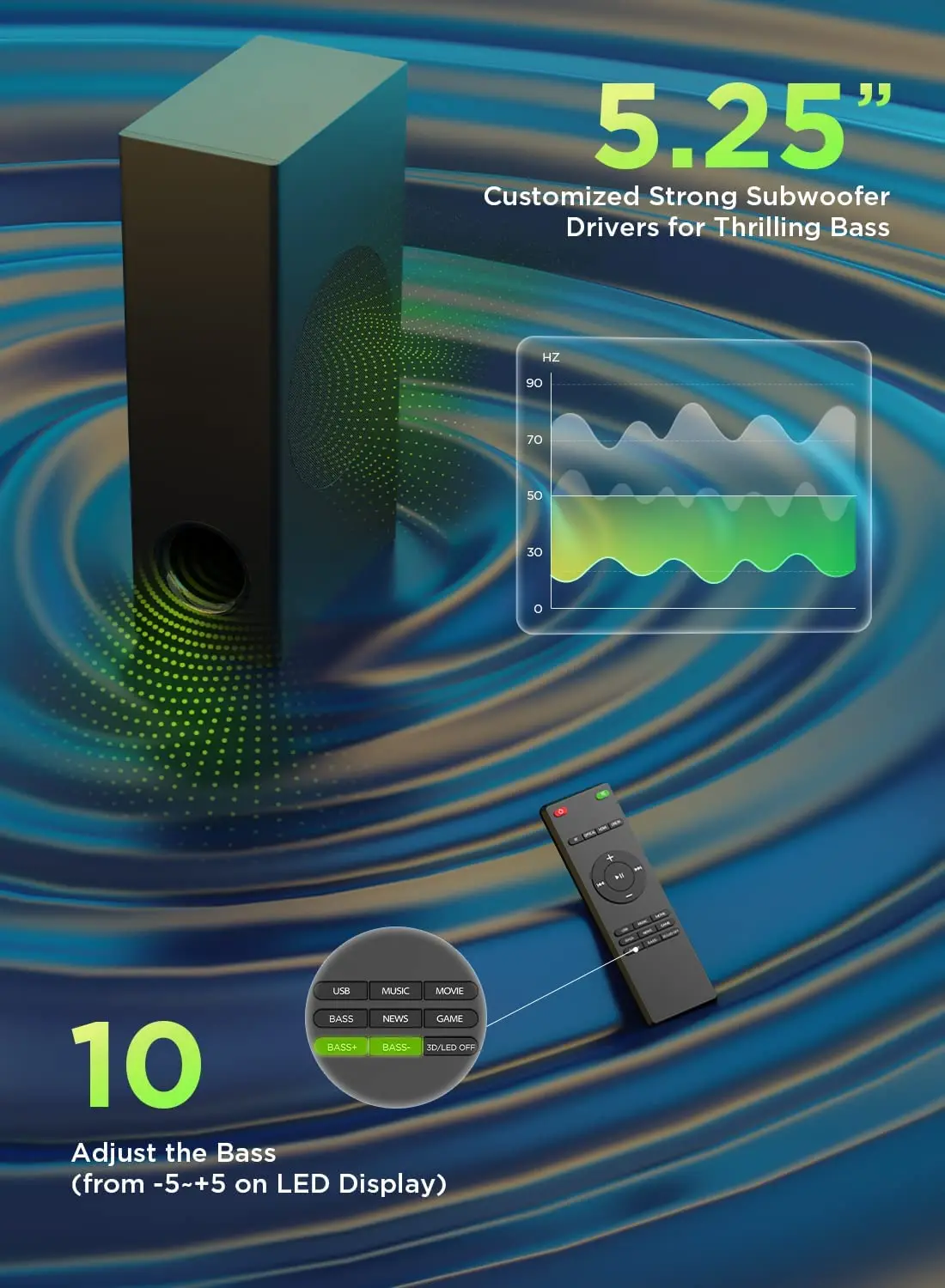
OPTIMIZED SOUND EFFECTS
The sound bar has 6 EQ modes: Game, Bass, Movie, Music, News, 3D. With built-in professional DSP technology processing, the sound is optimized for different scenes to meet your different needs.

Music : Suitable for music and most content you play, balance of treble and bass is done.
Movie: Suitable for movies and songs with strong bass.
Bass: A new effect in this product version. If you prefer to get better bass effect experience, Bass mode was for you.
News : Best suited for talk show, news, and talk shows. This mode is dedicated to analyzing dialogues to hear them more clearly.
Game: Gives you a more realistic sound effect in games, you will feel every bass impact, explosion or car chase come to life.
3D : Give you a truly immersive experience.

PLENTY OF INTERFACES:
HDMI ARC, OPT, Bluetooth 5.0, AUX, USB. 5 connection methods, which can support the connection of the soundbar to cell phones, laptops, televisions, projectors, game consoles and other devices, can meet the needs of a family.

Detachable Design:
It’s easy and simple to install Bomaker Tapio III Soundbar following two steps below.
Align the notch shape (with specific edges), then insert.
Rotate counterclockwise after insertion to complete the installation.

Static Noise:
30% reduction of static noise by Digital Emplifier Technology.Though the sounds play at low volume,will not have static noise by using digital amplifier.

HDMI-ARC:
Simply press the " LED OFF " button to turn off the LED and not disturb you at night. Easy to adjust volume and input with the click of a button.

Package included:
1* Sound bar
1* subwoofer
1* Power supply
1* Remote control (AAA batteries not included. It takes 2)
1* Optical cable
1* RCA cable
1* Manual
1* Wall installation kit (screws and plugs)
TIPS FOR USING TAPIO III
√ We recommend using HDMI ARC to connect the soundbar.
√ Considering the level and frequency of sound that humans can hear, we recommend the volume of the sound bar >10 .
√ The LED light will enter standby mode without any operation in 5 seconds . If you want to turn off the light completely, you need to press and hold the "LED OFF" button for about 5-8 seconds .
√ Make sure to switch the TV's audio output to PCM ( PCM was a form of digital signal that decodes a special signal source into a general signal source )
√ If you can't find sound from the soundbar when playing on Netflix, Prime, etc., you need to find the audio settings option and choose stereo instead of Dolby. The following are specific instructions:
* Roku: Select stereo -> audio mode for audio. If it was via HDMI ARC, set the HDMI option to PCM-Stereo, if it was via fiber optic, set the HDMI AND S and PDFI options to PCM-Stereo.
* Fire Stick: Settings -> Audio & Display -> Audio, select stereo.
* Apple TV: Settings -> Audio & Video -> Audio Output, select Stereo, and select Auto for Dolby Digital.
{{ comment.customer_name }}
{{ comment.created_at.substr(0,10) }}
