{{ variable.name }}
Power (W) : 25W
Voltage (V) : 220V
Remote Control Function : Yes
Timing Function : >7.5 hours
Type : Cooling Only
Max. Timing Limit : >8 hours
Reverse Rotating Function : Yes
Wind Type : Natural Wind
Max. Power : 20-69W
Installation : Floor
Type : Air Cooling Fan
Air supply mode : Head Shaking
Application : <10㎡
Certification : CE
Material : Aluminium
Power Source : Electric
Rotation Way : 8 Words Shake
Technology : Negative Ion
Usage : home
Controlling Mode : Remote Controlled
Suspender Length : >35cm
Rotary Vane Quantity : 7
Size : <1050MM
Model Number : Smartmi Standing Fan 3
Fan Speed : Second Gear
Package weight : 5.3KG
High : 950mm
Operation mode : 4 levels
Oscilltion : 4 Angles Horizontal Oscillate 2 Angles Vertical Oscillate
Control : App + AI voice + Bluetooth remote control
Type : DC standing fan
Battery type : Lithium-ion battery pack
Model : Smartmi Standing Fan 2S/3
Outdoor Fan : Yes
Wireless Fan/Cordless fan : Yes
Portable Fan : Yes
Electric Fan : Yes
Rechargeable Fan : Yes
APP comtrol : Mi Home/Google Assistant/Alexa



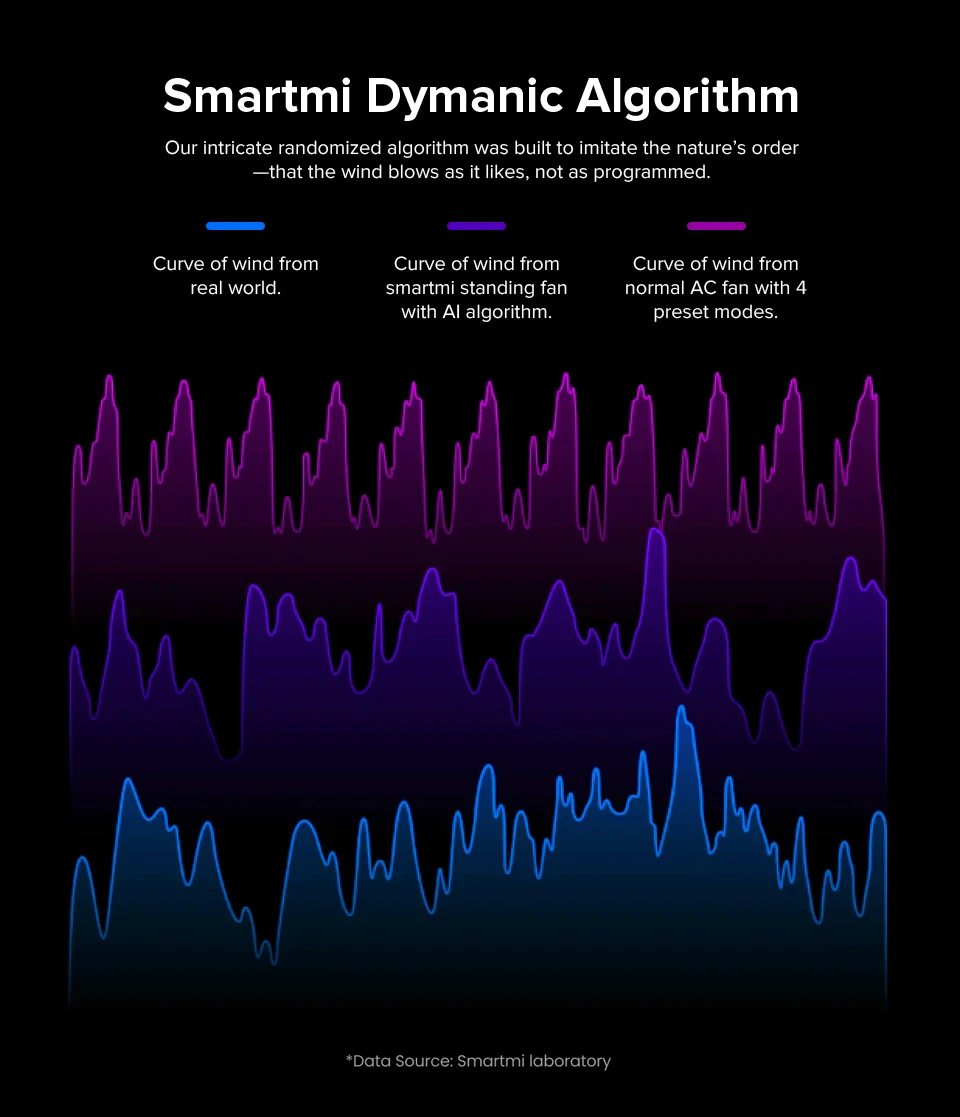






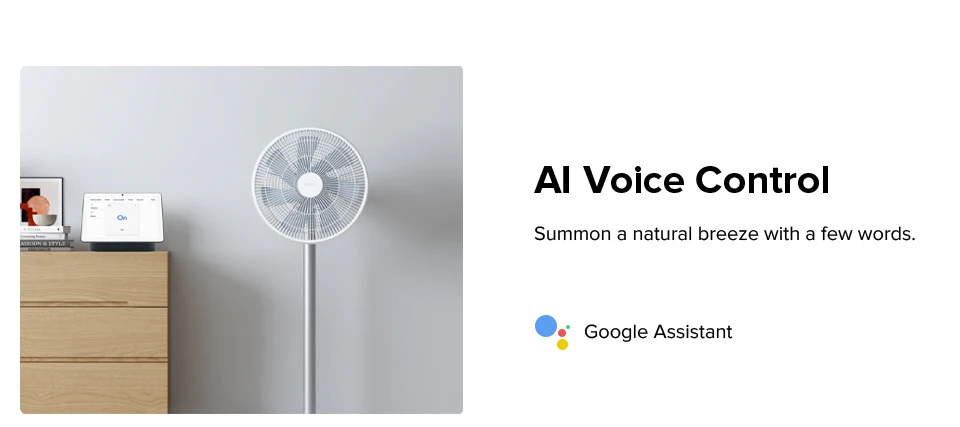
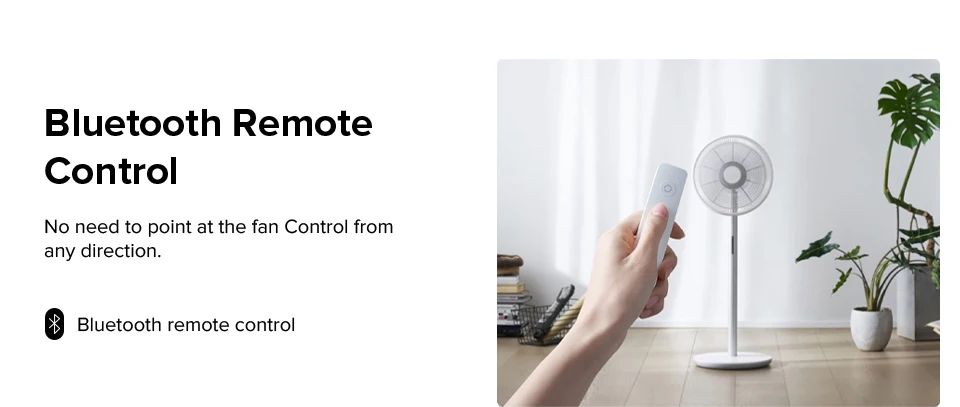
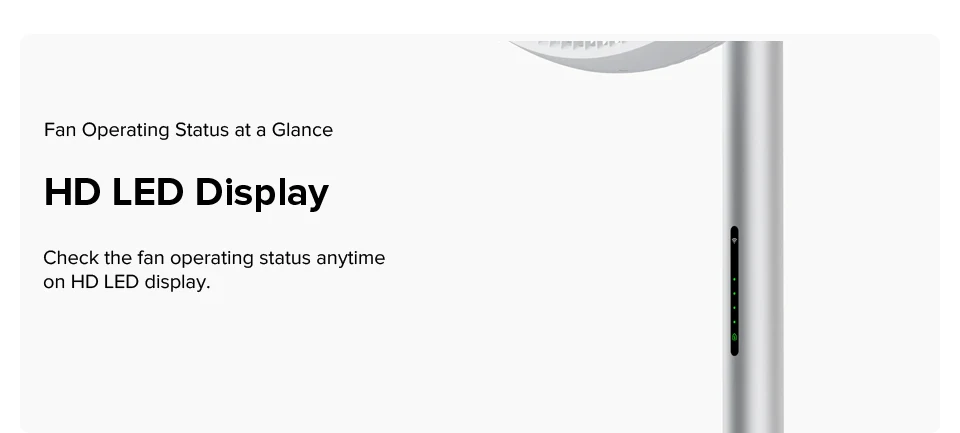

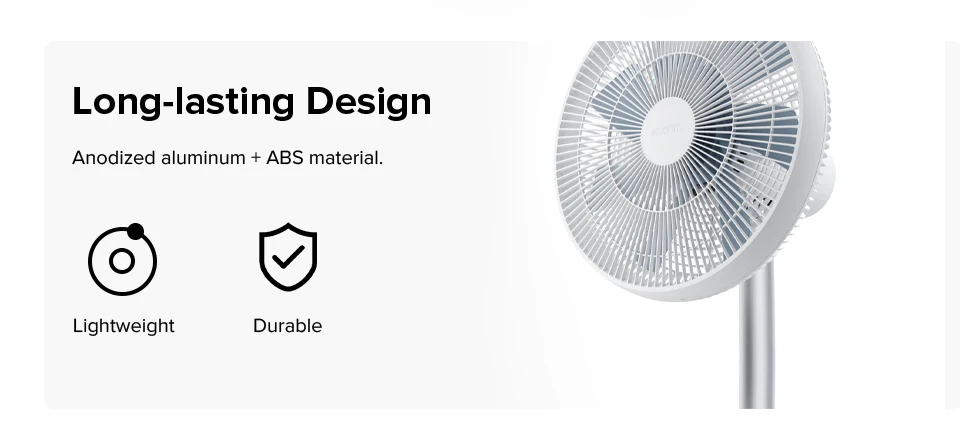
When the fan works on batteries for more than 1 hour, it will automatically trigger the power saving mode, and then it will automatically disconnect from the remote control and the app, press the power button will cancel the power saving mode.
Howto pair the remote control with the fan via Bluetooth: press "Power/wind speed adjustment" button and "Oscillation control/mode change" button simultaneously for about 5 seconds, then press a random button on the fan .
How do I connect my standing fan to Mi Home APP/Google Assistant/Alexa?
Before setting, please download the Mi Home APP and register your Mi ID.
To Mi Home APP: reset the Wi-Fi setting of the standing fan following user manual, make sure the device is on the same Wi-Fi(2.4GHz required) network as your phone, press the + button on the top-right corner on the screen to start searching for the device. When it appears on the screen, press and enter the Wi-Fi password,then wait for the connection to complete. After establishing the connection, in just a few preference setting, your standing fan is good to go!
To Google Assistant: after connecting to smartmi link APP, open Google Home APP, press the setting(in gear icon) button on the middle of the screen, then scroll down and select "Works on Google". Search "smartmi family", then follow the steps thereafter to finish the setting.
To Alexa: after connecting to smartmi link APP, open Alexa APP, select the "Device" section, then press the "Your Smart Home Skill" under "Add Device" section. On the next page, press the search(in magnifier icon) button on the top-right corner, search "smartmi family", then follow the steps thereafter to finish the setting.
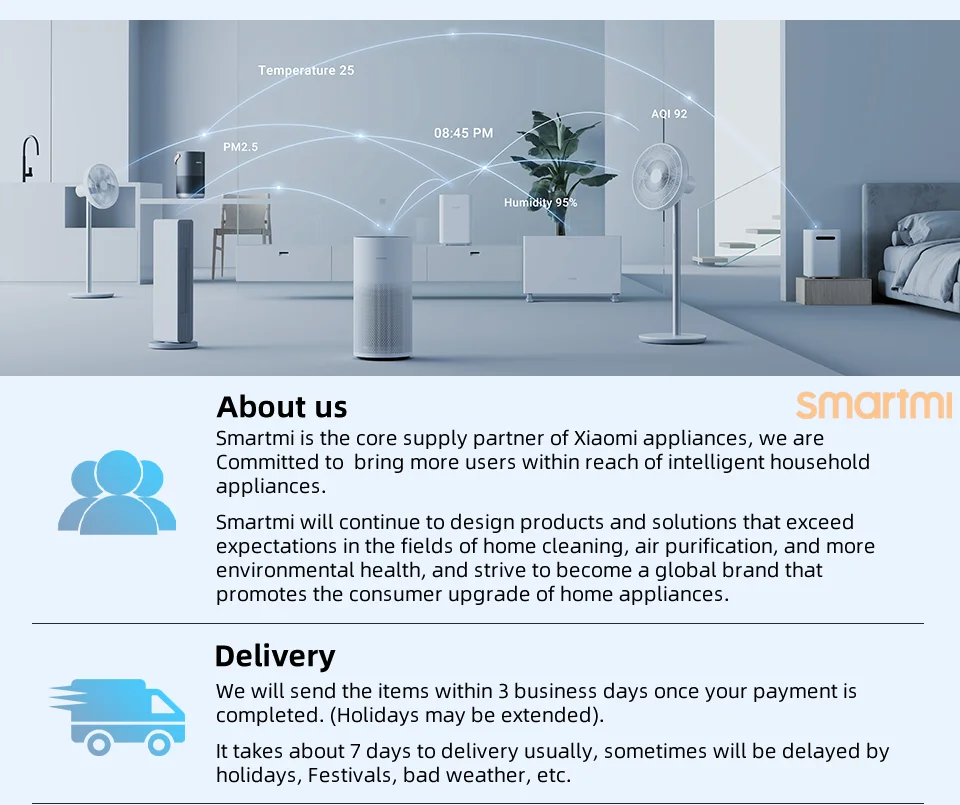
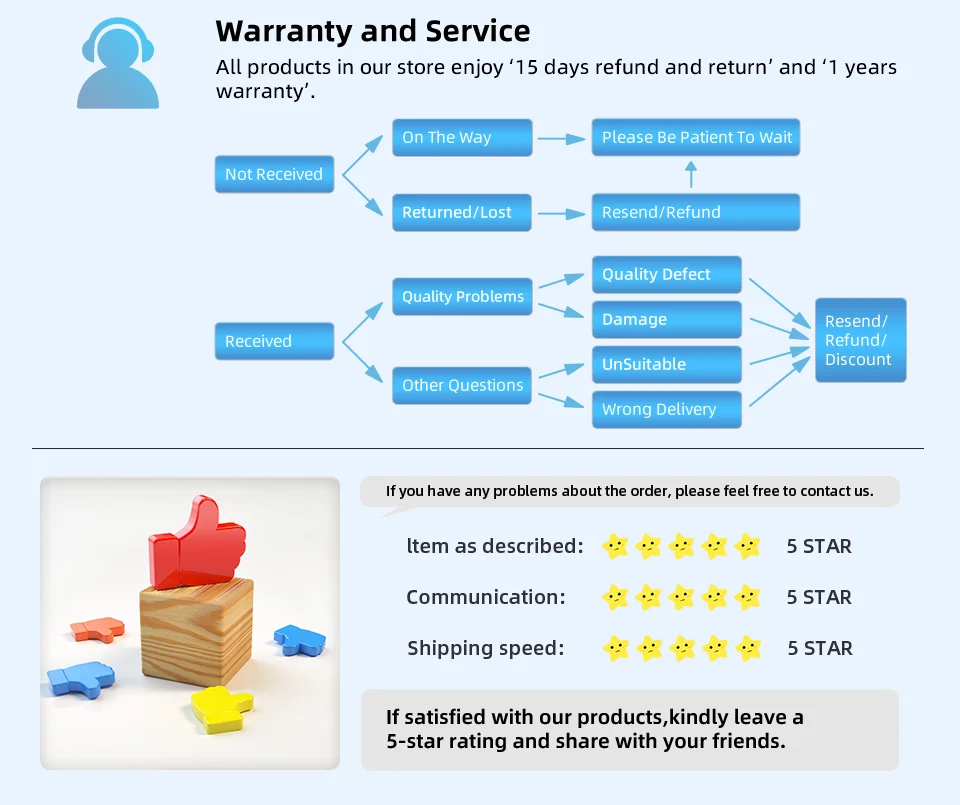
{{ comment.customer_name }}
{{ comment.created_at.substr(0,10) }}
